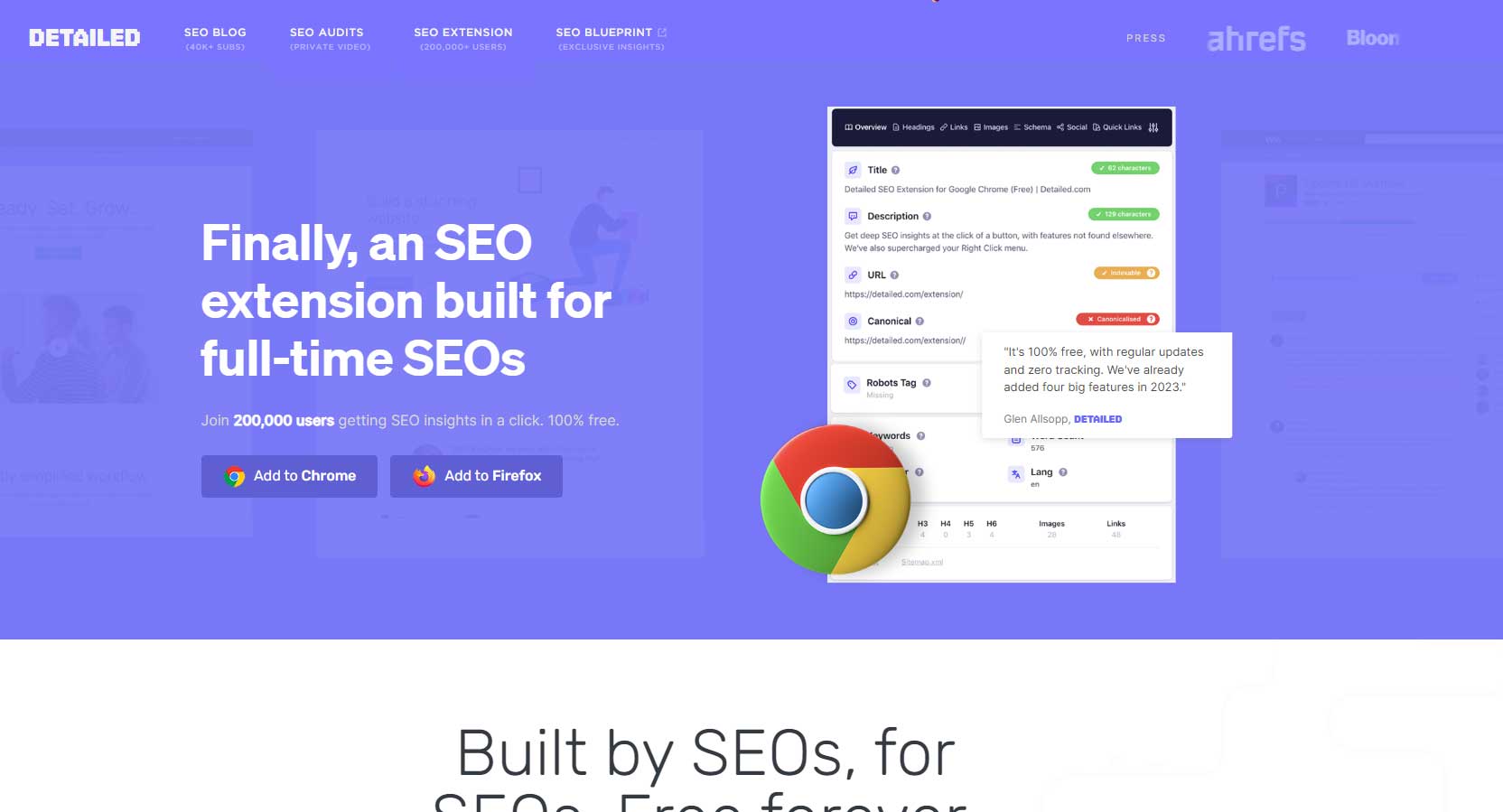The Detailed SEO extension is a free browser extension for Chrome and Firefox created by an experienced SEO. This SEO browser extension is very useful for checking META and other on-page SEO factors.
Detailed is a tool I use almost daily and so this guide will go through some of the basics as well as a couple of use cases.
What does it do?
It provides detailed SEO insights such as:
- META title, description etc.
- Word count
- Heading structure
- Images
- Schema
- nofollow links
- And more
How to install
Visit the Detailed SEO extension website and choose either Chrome or Firefox depending on the browser you are using.
You’ll be taken to the relevant browser’s web store and can install this extension for free.
Just follow the instructions once you get to the web store and click “install”
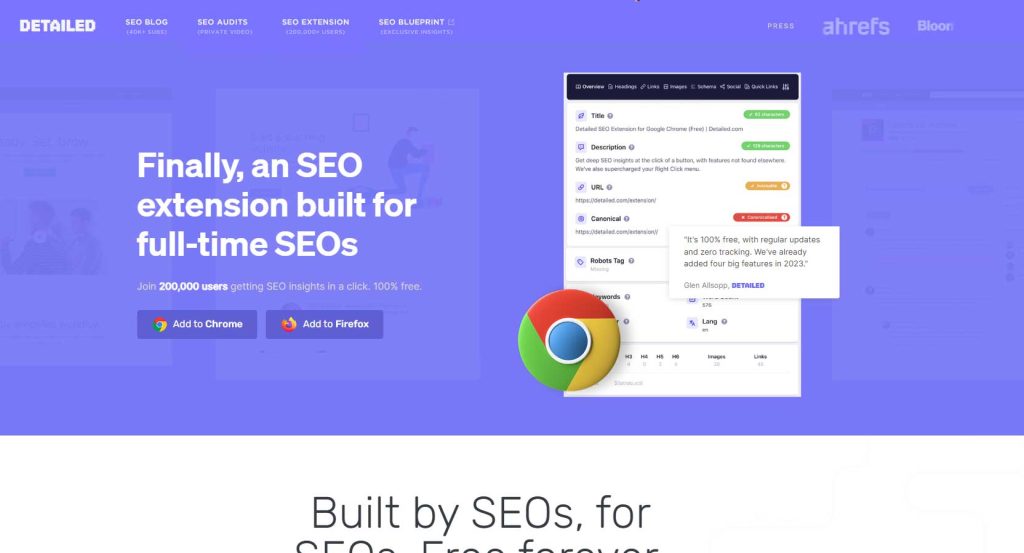
What is it used for?
Checking on-page SEO best practice. Such as:
- Checking if your META title or description is too long.
- Can the page be indexed?
- Is the canonical URL what you expect (self-referencing or not). I find this particularly useful for pages where I’ve intentionally set the canonical to a different URL.
- Do the headers follow a logical order?
- To quickly see which links on the page are no-follow
What does it look like?
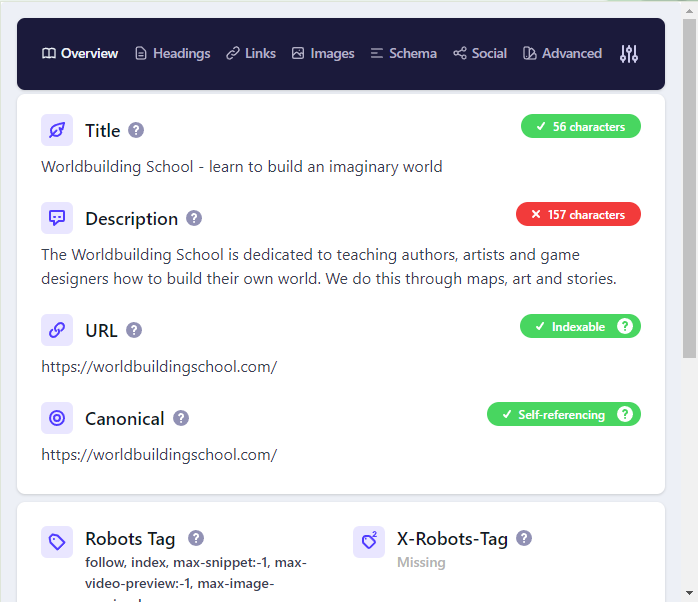
How to use the Detailed SEO extension
Is the title and meta description written for your main keyword?
As a rule of thumb:
- Your Meta Title should have your main keyword at the start of the title.
- Meta description should include the keyword somewhere in it.
Also, the Detailed SEO extension shows green if your wordcount matches the standard guidelines as set out by Google.
Finally, you need to consider if your meta title and description are persuasively written so someone would click on them in a search engine.
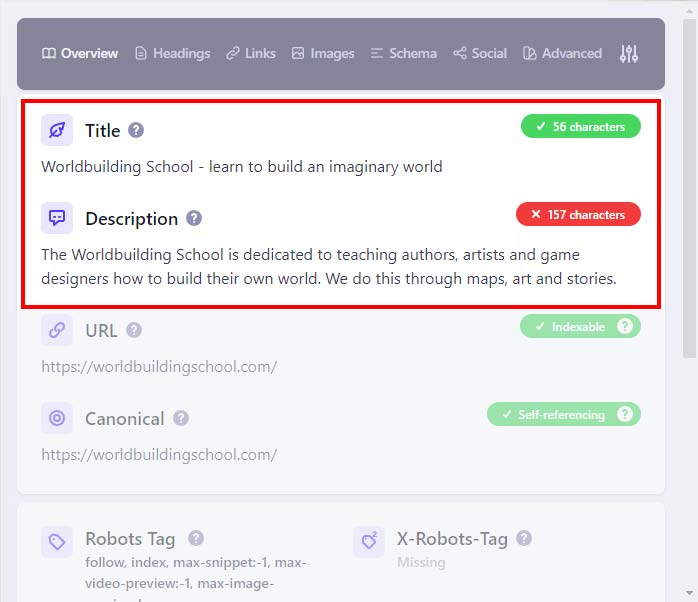
Is the canonical URL correct?
If your canonical URL is self-referencing then Detailed will flag green. In most cases you want a canonical to be self referencing.
This means that you’re asking a search engine to index and rank this version of the URL. Also, to attribute any back links to this URL.
But there are times when you don’t want the canonical to be self-referencing.
For example, if you’re syndicating someone else’s article then they may want you to add their URL as the canonical so your version of the article doesn’t compete with theirs.
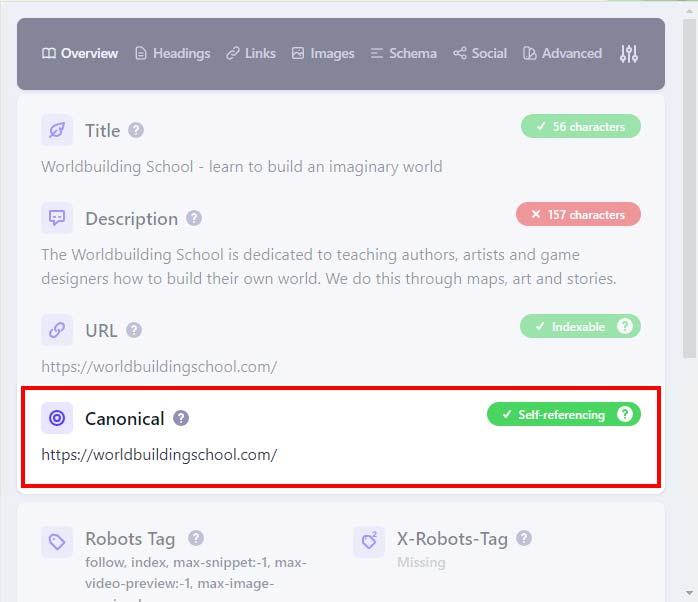
Heading structure: Is it accessible?
Headings should follow a logical structure from H1 to H2 then H3 and as many as needed down to H6.
Headings communicate the organization of the content on the page. Web browsers, plug-ins, and assistive technologies can use them to provide in-page navigation.
Headings by W3.org
The Headings view is the easiest way to check how many headers you’re using on the page and whether they follow a logical structure.
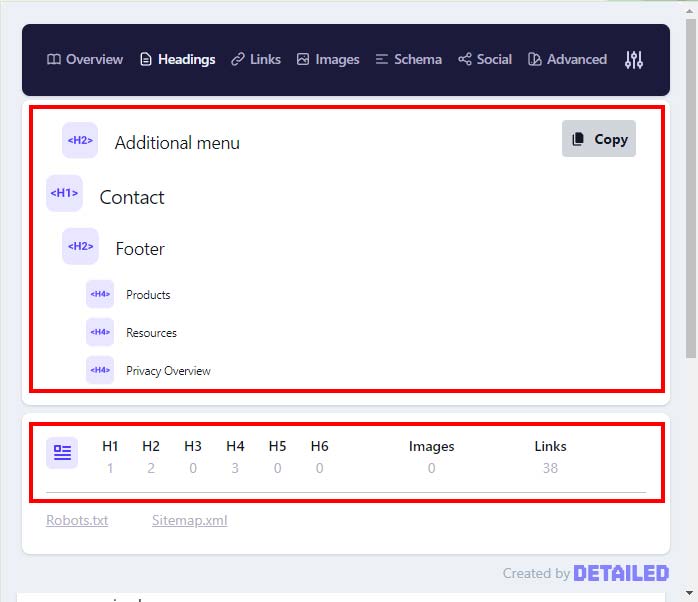
Highlight Nofollow links
I personally find this feature most useful when reviewing other people’s websites.
The browser extension will highlight any links on the page that have the NoFollow attribute added to them.
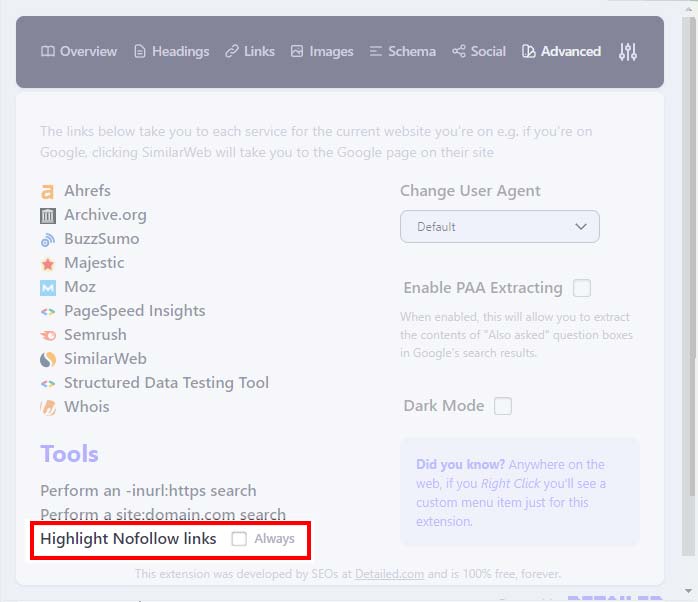
In conclusion
The Detailed SEO extension is a great SEO tool that I recommend to everyone I work with. The most useful part I find is that it works right from your browser’s interface so no need to navigate to a website or boot up another application.